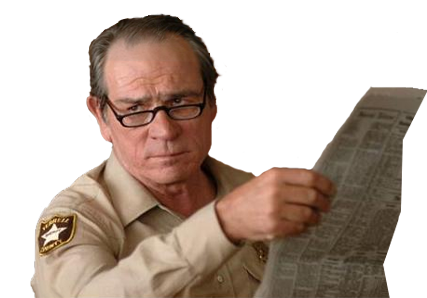Pogoplug Series 4 - Hardware CPU / Memory RAM
41 posts
• Page 2 of 5 • 1, 2, 3, 4, 5
Re: Pogoplug Series 4 - Hardware CPU / Memory RAM
$this->bbcode_second_pass_quote('kmihelich', 'U')nless I'm horribly mistaken, my post above definitively shows the pp4 to be slower in both clock speed and memory. Basic math applies: 800 MHz < 1.2 GHz (or 1200 MHz).
With all due respect, Kmihelich (and I *DO* respect your experience and knowledge on this matter), it is clear from your post that the relative hardware suggest that lesser horsepower available to the PP4. But this is from a raw hardware point of view...
Now the question on everyone's mind leans toward the practical. Recognizing that Cloud Engines has redesigned with a slower CPU, with less memory and with other specs that seem unfavorable, a vey legitimate question arises. Why?! Even from a marketing and cost control perspective, it doesn't seem to make sense. This is clearly a "major release" and it is being touted as a significant upgrade. So, can the newer PP4 exceed previous models - and if so - in what tangible ways? For example, it was built with a faster USB hardare sitting on a different bus. More importantly, the vendors firmware may be radically more efficient, or some other aspect of the hardware design may remove a bottle neck. --Or perhaps not!
But before we condemn the hardware for being slower and with less resources, let's just get the field data to back up our concerns. For now, and for the default vendor configuraion, it makes a lot of sense to determine if this new "major release" has a performance edge in any real world situations. For this reason, I would like to see the 7Zip comparisons as well as remote file transfer benchmarks.
- starbus
- Posts: 2
- Joined: Thu Dec 15, 2011 3:13 am
Re: Pogoplug Series 4 - Hardware CPU / Memory RAM
I posted a 7zip.
Here is your kicker: USB3 is granting nearly the speed of the GFN's SATA via Samba (from Win7 Pro, to PPV4, Samba, to USB3.0 WD My Book 3TB formatted as 1 ext4, 21.5MB/s avg rate). That is the biggest part of this "upgrade". For the purposes that CE was using the 1.2G Kirkwood, it wasn't making full use of the resources. We as a community go way beyond the Mfc (CE) designed uses.
Here is your kicker: USB3 is granting nearly the speed of the GFN's SATA via Samba (from Win7 Pro, to PPV4, Samba, to USB3.0 WD My Book 3TB formatted as 1 ext4, 21.5MB/s avg rate). That is the biggest part of this "upgrade". For the purposes that CE was using the 1.2G Kirkwood, it wasn't making full use of the resources. We as a community go way beyond the Mfc (CE) designed uses.
- WarheadsSE
- Developer
- Posts: 6807
- Joined: Mon Oct 18, 2010 2:12 pm
Re: Pogoplug Series 4 - Hardware CPU / Memory RAM
My best guess as to "why?" is because hardware is not the core of CE's business model anymore. It is, and has been for some time, a software company. Even going to their site, it's not exactly intuitive to find the actual devices at first.. they're buried in a tiny link at the bottom. The hardware is designed as an extension to their software service, to allow you to increase your "cloud" storage by using your own disks that you plug in at home. This lets people effectively expand their online storage without having to pay a high fee to CE, and means that CE doesn't have to pay for the disks, backup, maintenance, etc for all of the additional storage people will want.
There is also no way for the hardware to be faster, it's a lesser model than the normal plug hardware and no firmware optimization is going to negate the fact that it has a slower clock speed and memory bus. My post in comparison was pulled directly from Marvell's own hardware table listing the functional differences between SoCs. It's not something I just made up or grabbed from the first source I found, it's from an official document from the company that makes the chips.
USB3 was likely introduced to allow for faster storage access, but it's something they could have also done utilizing the same 88F6281 chips in the "normal" plug hardware, including the hardware they originally produced. The capability is there, they just chose a lesser model of the SoC family for this implementation. I don't have a reason as to why they chose it, but they did and it's here to stay now.
It's not a matter of us condemning the hardware to be slower, it's slower by the fact that it's slower; it uses a substantially less powerful member of the kirkwood family. Marvell's chips also integrate the majority of its functionality into the chip, thus there isn't any real chance to redesign the board to make things faster -- you get what you get. And what you're getting is a device with 400MHz less crunching power and half the memory bus speed of the normal 1.2GHz kirkwood systems.
There is also no way for the hardware to be faster, it's a lesser model than the normal plug hardware and no firmware optimization is going to negate the fact that it has a slower clock speed and memory bus. My post in comparison was pulled directly from Marvell's own hardware table listing the functional differences between SoCs. It's not something I just made up or grabbed from the first source I found, it's from an official document from the company that makes the chips.
USB3 was likely introduced to allow for faster storage access, but it's something they could have also done utilizing the same 88F6281 chips in the "normal" plug hardware, including the hardware they originally produced. The capability is there, they just chose a lesser model of the SoC family for this implementation. I don't have a reason as to why they chose it, but they did and it's here to stay now.
It's not a matter of us condemning the hardware to be slower, it's slower by the fact that it's slower; it uses a substantially less powerful member of the kirkwood family. Marvell's chips also integrate the majority of its functionality into the chip, thus there isn't any real chance to redesign the board to make things faster -- you get what you get. And what you're getting is a device with 400MHz less crunching power and half the memory bus speed of the normal 1.2GHz kirkwood systems.
Arch Linux ARM exists and continues to grow through community support, please donate today!
- kmihelich
- Developer
- Posts: 1133
- Joined: Tue Jul 20, 2010 6:55 am
- Location: aka leming #archlinuxarm
Re: Pogoplug Series 4 - Hardware CPU / Memory RAM
I got mine. They sent me 2 of them. Because I order the link for $60 and canceled it and did a new order for $50. But looks like they sent them both.
The first thing I did was plug in my SATA lap top 320GB it would spin up for about 3 sec. then just turn the hard drive off.
I did not know this at first till I put in a 2GB SD card.
I took apart the other one to see if any hidden ports are in side it. I will see if can upload the 2 sides as attachments here.
I had to size the down so they would attach in here.
Tested the one I took apart and it works with the hard drive. So the one I did not open something is wrong with the SATA port. I e-mailed them and they got back with me fast and will send out a new one 2ND day air and I use that package to send my bad one back.
The bottom has a nice sheet of mettle but just for RF shielding it looks like. It don't touch any of the chips and the CPU chip does get a little hot. Not to bad.
I still have not put the top back on the one that works because it's still indexing the 320 GB hard drive.
It will be neat to have Alarm work on this. I guess it looks like you can do it.
Looks like the 1GB flash RAM label is: "H27U1G8F2BTR" nice to look that up on Google for more info. about it.
Use "H5PS1G63EFR" to look up the RAM chip. Not sure if can read them numbers on the photos uploaded here.
To bad the RAM ship is solder under neath. I was hopping it be like the Flash RAM chip with the pins on the sides. Then could piggy back a 2ND RAM chip on it with the last address line/pin solder some place else. Then could have more RAM in it. But It's hard to do on a surface mounted chip with it's solder under neath.
Looks like there is a RS-232 port on it. I even seen in the files a line for that with # at the start of the line. So it should be there.
-Raymond Day
The first thing I did was plug in my SATA lap top 320GB it would spin up for about 3 sec. then just turn the hard drive off.
I did not know this at first till I put in a 2GB SD card.
I took apart the other one to see if any hidden ports are in side it. I will see if can upload the 2 sides as attachments here.
I had to size the down so they would attach in here.
Tested the one I took apart and it works with the hard drive. So the one I did not open something is wrong with the SATA port. I e-mailed them and they got back with me fast and will send out a new one 2ND day air and I use that package to send my bad one back.
The bottom has a nice sheet of mettle but just for RF shielding it looks like. It don't touch any of the chips and the CPU chip does get a little hot. Not to bad.
I still have not put the top back on the one that works because it's still indexing the 320 GB hard drive.
It will be neat to have Alarm work on this. I guess it looks like you can do it.
Looks like the 1GB flash RAM label is: "H27U1G8F2BTR" nice to look that up on Google for more info. about it.
Use "H5PS1G63EFR" to look up the RAM chip. Not sure if can read them numbers on the photos uploaded here.
To bad the RAM ship is solder under neath. I was hopping it be like the Flash RAM chip with the pins on the sides. Then could piggy back a 2ND RAM chip on it with the last address line/pin solder some place else. Then could have more RAM in it. But It's hard to do on a surface mounted chip with it's solder under neath.
Looks like there is a RS-232 port on it. I even seen in the files a line for that with # at the start of the line. So it should be there.
-Raymond Day
- Raymondday
- Posts: 77
- Joined: Sat Nov 19, 2011 1:46 pm
Re: Pogoplug Series 4 - Hardware CPU / Memory RAM
I just thought of this. There my be a RAM chip the same size as the Flash RAM chip and could piggy back a RAM chip on top of the Flash RAM chip to get solder all the lines/pins to it but the CS/last address line one higher then the RAM chip.
I will have to look in to this more but if any one else thinks they can do it that be good.
There is room on the bottom for a chip to be dobbed on top of another. I guess it just touch the RF shield then.
-Raymond Day
I will have to look in to this more but if any one else thinks they can do it that be good.
There is room on the bottom for a chip to be dobbed on top of another. I guess it just touch the RF shield then.
-Raymond Day
- Raymondday
- Posts: 77
- Joined: Sat Nov 19, 2011 1:46 pm
Re: Pogoplug Series 4 - Hardware CPU / Memory RAM
1) Replacing the NAND w/ RAM is a bad idea.
There is a serial port, just no taps. It's the 4 pins by the power input. J11
We're working on it, as we've stated on Twitter, G+, etc etc etc.
There is a serial port, just no taps. It's the 4 pins by the power input. J11
We're working on it, as we've stated on Twitter, G+, etc etc etc.
- WarheadsSE
- Developer
- Posts: 6807
- Joined: Mon Oct 18, 2010 2:12 pm
Re: Pogoplug Series 4 - Hardware CPU / Memory RAM
Not replacing it. But soldering a RAM chip on top of it because all the pins my line up. Just bend them down a little solder them to the pins all ready there on the Flash chip. Use a lot of flux on them and a little solder and all but one CS pin. So it be like a sandwich.
I only looked a little on line if a RAM chip is like this.
-Raymond Day
I only looked a little on line if a RAM chip is like this.
-Raymond Day
- Raymondday
- Posts: 77
- Joined: Sat Nov 19, 2011 1:46 pm
- WarheadsSE
- Developer
- Posts: 6807
- Joined: Mon Oct 18, 2010 2:12 pm
Re: Pogoplug Series 4 - Hardware CPU / Memory RAM
This should work, but your going to have to use a buttload of flux. Please let us know the results.
- jmandawg
- Posts: 34
- Joined: Mon Oct 25, 2010 4:07 am
Re: Pogoplug Series 4 - Hardware CPU / Memory RAM
I will start up by saying I'm not a processor guy, I'm a content management and file synchronization guy.
I realize this thread is a discussion about the P4 hardware, so I figured it's the best place to plop this query.
I started off using the Pogoplug Video, which CE replaced with the Biz during the recall.
CE is offering to replace/exchange my Biz for the PP4, and I'm trying to decide whether it is worth it or not:
https://www.facebook.com/Pogoplug/posts ... 2445547206
I've got my Pogo connected to the Drobo Series 2 w/ a 1TB drive, so it definitely takes some time to process the media, thus I need more processing power and RAM.
I currently don't have any USB 3 devices or any SATA, but it seems like my drive and device are ALWAYS processing my media (wish I could just process music, and not movies/video).
Personally, while I love the simplicity of the Pogo software, part of me would rather have something like the Amahi Plug server software.
I use Crashplan on my desktop to backup both my laptop and my Drobo connected to the Pogo, mapped to drive P:/.
I am forced to use software such as PureSync on the Desktop as opposed to good synchronization software on the Pogo instead.
I can't afford new hardware or else I would've just upgraded my Drobo to the Drobo NAS.
Sidebar: I also access my Pogo data via browser through my Blackberry Playbook, but even with HTML, not satisfied w/o some real linux Server OS.
Bottom line, like others in this thread, I guess the simple question is whether to take them up on the exchange or not?
I'm also open to suggestions if anyone has some....
Marc K.
http://twitter.com/technomensch
http://stayinginsync.info
I realize this thread is a discussion about the P4 hardware, so I figured it's the best place to plop this query.
I started off using the Pogoplug Video, which CE replaced with the Biz during the recall.
CE is offering to replace/exchange my Biz for the PP4, and I'm trying to decide whether it is worth it or not:
https://www.facebook.com/Pogoplug/posts ... 2445547206
I've got my Pogo connected to the Drobo Series 2 w/ a 1TB drive, so it definitely takes some time to process the media, thus I need more processing power and RAM.
I currently don't have any USB 3 devices or any SATA, but it seems like my drive and device are ALWAYS processing my media (wish I could just process music, and not movies/video).
Personally, while I love the simplicity of the Pogo software, part of me would rather have something like the Amahi Plug server software.
I use Crashplan on my desktop to backup both my laptop and my Drobo connected to the Pogo, mapped to drive P:/.
I am forced to use software such as PureSync on the Desktop as opposed to good synchronization software on the Pogo instead.
I can't afford new hardware or else I would've just upgraded my Drobo to the Drobo NAS.
Sidebar: I also access my Pogo data via browser through my Blackberry Playbook, but even with HTML, not satisfied w/o some real linux Server OS.
Bottom line, like others in this thread, I guess the simple question is whether to take them up on the exchange or not?
I'm also open to suggestions if anyone has some....
Marc K.
http://twitter.com/technomensch
http://stayinginsync.info
- technomensch
- Posts: 8
- Joined: Wed Jun 29, 2011 8:29 pm
41 posts
• Page 2 of 5 • 1, 2, 3, 4, 5
Who is online
Users browsing this forum: No registered users and 19 guests