I usually use "screen" to access the usb tty; anyway hopefully that shouldn't make a difference.
On NSA power on you should see various messages scroll by, probably u-boot messages. If you manically tap a key (think its "t") when u-boot starts up, then u-boot will drop you into a command prompt. Then when you know the u-boot commands you can find your way around.
Probably first see how far the current set up goes - and get some idea of whats wrong.
If Your HDD only has a single partition, then thats definitely wrong ...
Problem with nsa320s
18 posts
• Page 2 of 2 • 1, 2
Re: Problem with nsa320s
the problem is that i can`t see anything
- v1ncent
- Posts: 7
- Joined: Wed Aug 29, 2018 6:18 pm
Re: Problem with nsa320s
That seems strange. Know when I accessed my nsa325 via the uart I had that. I can't recall if it when via a boot rom first that provided some output. Alas nas-central would be the side that has this kind of detail - but its still seems down. Also bit to much hassle for me to disassemble my nsa325 to see what I get.
Are you sure the uart is working? The speed tallys from what I recall 115200.
I'll check to see if my nsa325 thread gave any details of what I did ...
Ah this is where I accessed the uart - alas I don't give the messages - probably becuase it was in the nas-central site https://archlinuxarm.org/forum/viewtopic.php?f=15&t=12732#p58317
So probably the first think to check is are you sure you connected the pins to the right place? E.g. we have no clear instructions with the main resource down. You want to connect -GND-RX-TX . you should be able to get an idea of which these are by testing voltages on the obvious pins (probably 4 of them). Or have you managed to find an old picture of the uart set up?
The other direction to try- is as we know your HDD is formatted wrong; can you correct that independently - and see if it boots?
This will help https://forum.doozan.com/read.php?3,7852,7852 if we really get nowhere, and if no one here knows which pins to attach the uart to, the doozan is a good place to ask ...
Are you sure the uart is working? The speed tallys from what I recall 115200.
I'll check to see if my nsa325 thread gave any details of what I did ...
Ah this is where I accessed the uart - alas I don't give the messages - probably becuase it was in the nas-central site https://archlinuxarm.org/forum/viewtopic.php?f=15&t=12732#p58317
So probably the first think to check is are you sure you connected the pins to the right place? E.g. we have no clear instructions with the main resource down. You want to connect -GND-RX-TX . you should be able to get an idea of which these are by testing voltages on the obvious pins (probably 4 of them). Or have you managed to find an old picture of the uart set up?
The other direction to try- is as we know your HDD is formatted wrong; can you correct that independently - and see if it boots?
This will help https://forum.doozan.com/read.php?3,7852,7852 if we really get nowhere, and if no one here knows which pins to attach the uart to, the doozan is a good place to ask ...
- summers
- Posts: 984
- Joined: Sat Sep 06, 2014 12:56 pm
Re: Problem with nsa320s
Oh yes - read your post more carefully - so you have already tried "kwboot" which talks to the kirkwood bootloader. It looks like this couldn't communicate. So that neither this, nor u-boot seemed to respond over the uart, suggests most likely that your uart connection hasn't work. How are you wiring it up?
Also do look at redoing the NAS HDD on a desk top computer as described in post #2. It will probably solve your problem and is the easiest solution ...
Also do look at redoing the NAS HDD on a desk top computer as described in post #2. It will probably solve your problem and is the easiest solution ...
- summers
- Posts: 984
- Joined: Sat Sep 06, 2014 12:56 pm
Re: Problem with nsa320s
Managed to get the NSA325 uart pins from:
http://web.archive.org/web/201712171152 ... 8NSA325%29
$this->bbcode_second_pass_code('', ' +----+----+
| | |
+----+----+----+----+----+
|3.3V| TX | RX | | GND|
+----+----+----+ +----+')
And picture - hopefully as an attachment. Now can't say the NSA320 is the same - but it may well be ...
And the NSA325 boot log for stock
$this->bbcode_second_pass_code('', 'ü
__ __ _ _
| \/ | __ _ _ ____ _____| | |
| |\/| |/ _` | '__\ \ / / _ \ | |
| | | | (_| | | \ V / __/ | |
|_| |_|\__,_|_| \_/ \___|_|_|
_ _ ____ _
| | | | | __ ) ___ ___ | |_
| | | |___| _ \ / _ \ / _ \| __|
| |_| |___| |_) | (_) | (_) | |_
\___/ |____/ \___/ \___/ \__|
** MARVELL BOARD: DB-88F6282A-BP LE
U-Boot 1.1.4 (Jun 14 2011 - 21:40:09) Marvell version: 3.5.9
U-Boot code: 00600000 -> 0067FFF0 BSS: -> 006CFB00
Soc: 88F6282 A1CPU running @ 1600Mhz L2 running @ 533Mhz
SysClock = 533Mhz , TClock = 200Mhz
DRAM (DDR3) CAS Latency = 7 tRP = 7 tRAS = 20 tRCD=7
DRAM CS[0] base 0x00000000 size 512MB
DRAM Total size 512MB 16bit width
Addresses 10M - 0M are saved for the U-Boot usage.
Mem malloc Initialization (10M - 7M): Done
NAND:128 MB
Flash: 0 kB
CPU : Marvell Feroceon (Rev 1)
Kernel address is 0x4640000.
Streaming disabled
Write allocate disabled
USB 0: host mode
PEX 0: PCI Express Root Complex Interface
PEX interface detected Link X1
PEX 1: interface detected no Link.
Net: egiga0 [PRIME]
Hit any key to stop autoboot: 2 ��� 1 ��� 0
NAND read: device 0 offset 0x4640000, size 0xa00000
Reading data from 0x4640000 -- 0% complete.
Reading data from 0x4659800 -- 1% complete.
Bad block at 0x4660000 in erase block from 0x4660000 will be skipped
Reading data from 0x4693000 -- 2% complete.
Reading data from 0x46ac800 -- 3% complete.
Reading data from 0x46c6000 -- 4% complete.
Reading data from 0x46df800 -- 5% complete.
Reading data from 0x46f9800 -- 6% complete.
Reading data from 0x4713000 -- 7% complete.
Reading data from 0x472c800 -- 8% complete.
Reading data from 0x4746000 -- 9% complete.
Reading data from 0x475f800 -- 10% complete.
Reading data from 0x4779800 -- 11% complete.
Reading data from 0x4793000 -- 12% complete.
Reading data from 0x47ac800 -- 13% complete.
Reading data from 0x47c6000 -- 14% complete.
Reading data from 0x47df800 -- 15% complete.
Reading data from 0x47f9800 -- 16% complete.
Reading data from 0x4813000 -- 17% complete.
Reading data from 0x482c800 -- 18% complete.
Reading data from 0x4846000 -- 19% complete.
Reading data from 0x485f800 -- 20% complete.
Reading data from 0x4879800 -- 21% complete.
Reading data from 0x4893000 -- 22% complete.
Reading data from 0x48ac800 -- 23% complete.
Reading data from 0x48c6000 -- 24% complete.
Reading data from 0x48df800 -- 25% complete.
Reading data from 0x48f9800 -- 26% complete.
Reading data from 0x4913000 -- 27% complete.
Reading data from 0x492c800 -- 28% complete.
Reading data from 0x4946000 -- 29% complete.
Reading data from 0x495f800 -- 30% complete.
Reading data from 0x4979800 -- 31% complete.
Reading data from 0x4993000 -- 32% complete.
Reading data from 0x49ac800 -- 33% complete.
Reading data from 0x49c6000 -- 34% complete.
Reading data from 0x49df800 -- 35% complete.
Reading data from 0x49f9800 -- 36% complete.
Reading data from 0x4a13000 -- 37% complete.
Reading data from 0x4a2c800 -- 38% complete.
Reading data from 0x4a46000 -- 39% complete.
Reading data from 0x4a5f800 -- 40% complete.
Reading data from 0x4a79800 -- 41% complete.
Reading data from 0x4a93000 -- 42% complete.
Reading data from 0x4aac800 -- 43% complete.
Reading data from 0x4ac6000 -- 44% complete.
Reading data from 0x4adf800 -- 45% complete.
Reading data from 0x4af9800 -- 46% complete.
Reading data from 0x4b13000 -- 47% complete.
Reading data from 0x4b2c800 -- 48% complete.
Reading data from 0x4b46000 -- 49% complete.
Reading data from 0x4b5f800 -- 50% complete.
Reading data from 0x4b79800 -- 51% complete.
Reading data from 0x4b93000 -- 52% complete.
Reading data from 0x4bac800 -- 53% complete.
Reading data from 0x4bc6000 -- 54% complete.
Reading data from 0x4bdf800 -- 55% complete.
Reading data from 0x4bf9800 -- 56% complete.
Reading data from 0x4c13000 -- 57% complete.
Reading data from 0x4c2c800 -- 58% complete.
Reading data from 0x4c46000 -- 59% complete.
Reading data from 0x4c5f800 -- 60% complete.
Reading data from 0x4c79800 -- 61% complete.
Reading data from 0x4c93000 -- 62% complete.
Reading data from 0x4cac800 -- 63% complete.
Reading data from 0x4cc6000 -- 64% complete.
Reading data from 0x4cdf800 -- 65% complete.
Reading data from 0x4cf9800 -- 66% complete.
Reading data from 0x4d13000 -- 67% complete.
Reading data from 0x4d2c800 -- 68% complete.
Reading data from 0x4d46000 -- 69% complete.
Reading data from 0x4d5f800 -- 70% complete.
Reading data from 0x4d79800 -- 71% complete.
Reading data from 0x4d93000 -- 72% complete.
Reading data from 0x4dac800 -- 73% complete.
Reading data from 0x4dc6000 -- 74% complete.
Reading data from 0x4ddf800 -- 75% complete.
Reading data from 0x4df9800 -- 76% complete.
Reading data from 0x4e13000 -- 77% complete.
Reading data from 0x4e2c800 -- 78% complete.
Reading data from 0x4e46000 -- 79% complete.
Reading data from 0x4e5f800 -- 80% complete.
Reading data from 0x4e79800 -- 81% complete.
Reading data from 0x4e93000 -- 82% complete.
Reading data from 0x4eac800 -- 83% complete.
Reading data from 0x4ec6000 -- 84% complete.
Reading data from 0x4edf800 -- 85% complete.
Reading data from 0x4ef9800 -- 86% complete.
Reading data from 0x4f13000 -- 87% complete.
Reading data from 0x4f2c800 -- 88% complete.
Reading data from 0x4f46000 -- 89% complete.
Reading data from 0x4f5f800 -- 90% complete.
Reading data from 0x4f79800 -- 91% complete.
Reading data from 0x4f93000 -- 92% complete.
Reading data from 0x4fac800 -- 93% complete.
Reading data from 0x4fc6000 -- 94% complete.
Reading data from 0x4fdf800 -- 95% complete.
Reading data from 0x4ff9800 -- 96% complete.
Reading data from 0x5013000 -- 97% complete.
Reading data from 0x502c800 -- 98% complete.
Reading data from 0x5046000 -- 99% complete.
Reading data from 0x505f800 -- 100% complete.
10485760 bytes read: OK
## Booting image at 02000000 ...
Image Name: Linux-2.6.31.8
Created: 2012-07-26 4:29:44 UTC
Image Type: ARM Linux Kernel Image (uncompressed)
Data Size: 6108928 Bytes = 5.8 MB
Load Address: 00008000
Entry Point: 00008000
Verifying Checksum ... OK
OK
Starting kernel ...
Uncompressing Linux.......................................................................................................................................................................................................................................................................................... done, booting the kernel.
Linux version 2.6.31.8 (root@Neo) (gcc version 4.3.2 (sdk3.3-ct-ng-1.4.1) ) #2 Thu Jul 26 12:29:20 CST 2012
CPU: Feroceon 88FR131 [56251311] revision 1 (ARMv5TE), cr=00053977
CPU: VIVT data cache, VIVT instruction cache
Machine: Feroceon-KW
Using UBoot passing parameters structure
Memory policy: ECC disabled, Data cache writeback
Built 1 zonelists in Zone order, mobility grouping off. Total pages: 130048
Kernel command line: console=ttyS0,115200 mtdparts=nand_mtd:0x100000(uboot),0x80000(uboot_env),0x80000(key_store),0x80000(info),0xA00000(etc),0xA00000(kernel_1),0x2FC0000(rootfs1),0xA00000(kernel_2),0x2FC0000(rootfs2) root=/dev/nfs rw init=/init
PID hash table entries: 2048 (order: 11, 8192 bytes)
Dentry cache hash table entries: 65536 (order: 6, 262144 bytes)
Inode-cache hash table entries: 32768 (order: 5, 131072 bytes)
Memory: 512MB = 512MB total
Memory: 506368KB available (5384K code, 302K data, 3164K init, 0K highmem)
Hierarchical RCU implementation.
NR_IRQS:128
Console: colour dummy device 80x30
Calibrating delay loop... 1599.07 BogoMIPS (lpj=7995392)
Mount-cache hash table entries: 512
CPU: Testing write buffer coherency: ok
NET: Registered protocol family 16
Feroceon L2: Enabling L2
Feroceon L2: Cache support initialised.
invoking softwareStaggeredSpinUp()..., it will delay 5 seconds to spin up the second harddisk
CPU Interface
-------------
SDRAM_CS0 ....base 00000000, size 512MB
SDRAM_CS1 ....disable
SDRAM_CS2 ....disable
SDRAM_CS3 ....disable
PEX0_MEM ....base e0000000, size 128MB
PEX0_IO ....base f2000000, size 1MB
PEX1_MEM ....base e8000000, size 128MB
PEX1_IO ....base f2100000, size 1MB
INTER_REGS ....base f1000000, size 1MB
NFLASH_CS ....base fa000000, size 2MB
SPI_CS ....base f4000000, size 16MB
BOOT_ROM_CS ....no such
DEV_BOOTCS ....no such
CRYPT_ENG ....base f0000000, size 2MB
Marvell Development Board (LSP Version KW_LSP_5.1.3_patch18)-- DB-88F6282A-BP Soc: MV88F6282 Rev 1 LE
Detected Tclk 200000000 and SysClk 533333333
Marvell USB EHCI Host controller #0: d003a740
[BlueDBG] reseting SoC Pex[0] 0 ...
PEX0 interface detected Link X1
[BlueDBG] reseting SoC Pex[1] 0 ...
[BlueDBG] reseting SoC Pex[1] 1 ...
[BlueDBG] reseting SoC Pex[1] 2 ...
[BlueDBG] reseting SoC Pex[1] 3 ...
[BlueDBG] reseting SoC Pex[1] 4 ...
[BlueDBG] reseting SoC Pex[1] 5 ...
[BlueDBG] reseting SoC Pex[1] 6 ...
[BlueDBG] reseting SoC Pex[1] 7 ...
[BlueDBG] reseting SoC Pex[1] 8 ...
[BlueDBG] reseting SoC Pex[1] 9 ...
[BlueDBG] reseting SoC Pex[1] 10 ...
PEX1 interface detected no Link.
pci 0000:00:01.0: PME# supported from D0 D3hot
pci 0000:00:01.0: PME# disabled
PCI: bus0: Fast back to back transfers disabled
PCI: bus1: Fast back to back transfers enabled
bio: create slab <bio-0> at 0
SCSI subsystem initialized
usbcore: registered new interface driver usbfs
usbcore: registered new interface driver hub
usbcore: registered new device driver usb
cfg80211: Calling CRDA to update world regulatory domain
NET: Registered protocol family 2
IP route cache hash table entries: 16384 (order: 4, 65536 bytes)
TCP established hash table entries: 65536 (order: 7, 524288 bytes)
TCP bind hash table entries: 65536 (order: 6, 262144 bytes)
TCP: Hash tables configured (established 65536 bind 65536)
TCP reno registered
NET: Registered protocol family 1
cpufreq: Init kirkwood cpufreq driver
XOR registered 4 channels
XOR 2nd invalidate WA enabled
mvCesaInit: sessions=640, queue=64, pSram=f0000000
Warning: TS unit is powered off.
gpio_dev = fd00000
LED_SET_CTL_IOC_NUM= 6702
High gpio polarity = 50
High gpio polarity = 70
Enable Interrupt
mv88f6281_wdt: Watchdog Timer timeout = 8 sec.
mv88f6281_wdt: HW Watchdog timeout = 15 sec.
VFS: Disk quotas dquot_6.5.2
Dquot-cache hash table entries: 1024 (order 0, 4096 bytes)
Installing knfsd (copyright (C) 1996 okir@monad.swb.de).
JFFS2 version 2.2. (NAND) © 2001-2006 Red Hat, Inc.
fuse init (API version 7.12)
SGI XFS with security attributes, large block/inode numbers, no debug enabled
SGI XFS Quota Management subsystem
msgmni has been set to 989
alg: No test for cipher_null (cipher_null-generic)
alg: No test for ecb(cipher_null) (ecb-cipher_null)
alg: No test for digest_null (digest_null-generic)
alg: No test for compress_null (compress_null-generic)
alg: No test for stdrng (krng)
Block layer SCSI generic (bsg) driver version 0.4 loaded (major 252)
io scheduler noop registered
io scheduler cfq registered (default)
Serial: 8250/16550 driver, 4 ports, IRQ sharing disabled
serial8250.0: ttyS0 at MMIO 0xf1012000 (irq = 33) is a 16550A
console [ttyS0] enabled
brd: module loaded
loop: module loaded
Integrated Sata device found
IRQ 21/mvSata: IRQF_DISABLED is not guaranteed on shared IRQs
Wake up disk0......
Wake up disk1......
scsi0 : Marvell SCSI to SATA adapter
scsi1 : Marvell SCSI to SATA adapter
scsi 0:0:0:0: Direct-Access WD800JD-00JNC0 05.0 PQ: 0 ANSI: 5
EnablePowerSaving
PowerSavingTime = 15
sd 0:0:0:0: [sda] Sector size 0 reported, assuming 512.
sd 0:0:0:0: [sda] 156301488 512-byte logical blocks: (80.0 GB/74.5 GiB)
sd 0:0:0:0: [sda] 0-byte physical blocks
sd 0:0:0:0: Attached scsi generic sg0 type 0
sd 0:0:0:0: [sda] Write Protect is off
Loading Marvell Ethernet Driver:
o Cached descriptors in DRAM
o DRAM SW cache-coherency
o 1 Giga ports supported
o Single RX Queue support - ETH_DEF_RXQ=0
o Single TX Queue support - ETH_DEF_TXQ=0
o TCP segmentation offload (TSO) supported
o Large Receive offload (LRO) supported
o Receive checksum offload supported
o Transmit checksum offload supported
o Network Fast Processing (Routing) supported - (Disabled)
o Driver ERROR statistics enabled
o Proc tool API enabled
o SKB Reuse supported - (Disabled)
o SKB Recycle supported - (Disabled)
o Rx descripors: q0=128
o Tx descripors: q0=532
o Loading network interface(s):
o register under mv88fx_eth platform
o eth0, ifindex = 2, GbE port = 0
mvFpRuleDb (d1110000): 16384 entries, 65536 bytes
Counter=0, opIdx=6, overhead=16
Counter=1, opIdx=2, overhead=0
Counter=2, opIdx=1, overhead=18
Counter=3, opIdx=2, overhead=0
sd 0:0:0:0: [sda] Write cache: enabled, read cache: enabled, doesn't support DPO or FUA
sd 0:0:0:0: [sda] Sector size 0 reported, assuming 512.
NAND device: Manufacturer ID: 0xec, Chip ID: 0xf1 (Samsung NAND 128MiB 3,3V 8-bit)
Scanning device for bad blocks
Bad eraseblock 3 at 0x000000060000
Bad eraseblock 134 at 0x0000010c0000
Bad eraseblock 500 at 0x000003e80000
Bad eraseblock 505 at 0x000003f20000
Bad eraseblock 563 at 0x000004660000
9 cmdlinepart partitions found on MTD device nand_mtd
Using command line partition definition
Creating 9 MTD partitions on "nand_mtd":
0x000000000000-0x000000100000 : "uboot"
0x000000100000-0x000000180000 : "uboot_env"
sda:
0x000000180000-0x000000200000 : "key_store"
0x000000200000-0x000000280000 : "info"
sda1 sda2
0x000000280000-0x000000c80000 : "etc"
sd 0:0:0:0: [sda] Sector size 0 reported, assuming 512.
0x000000c80000-0x000001680000 : "kernel_1"
0x000001680000-0x000004640000 : "rootfs1"
0x000004640000-0x000005040000 : "kernel_2"
sd 0:0:0:0: [sda] Attached SCSI disk
0x000005040000-0x000008000000 : "rootfs2"
ehci_hcd: USB 2.0 'Enhanced' Host Controller (EHCI) Driver
ehci_marvell ehci_marvell.70059: Marvell Orion EHCI
ehci_marvell ehci_marvell.70059: new USB bus registered, assigned bus number 1
ehci_marvell ehci_marvell.70059: irq 19, io base 0xf1050100
ehci_marvell ehci_marvell.70059: USB 2.0 started, EHCI 1.00
usb usb1: configuration #1 chosen from 1 choice
hub 1-0:1.0: USB hub found
hub 1-0:1.0: 1 port detected
ohci_hcd: USB 1.1 'Open' Host Controller (OHCI) Driver
uhci_hcd: USB Universal Host Controller Interface driver
PCI: enabling device 0000:00:01.0 (0140 -> 0142)
xhci_hcd 0000:00:01.0: xHCI Host Controller
xhci_hcd 0000:00:01.0: new USB bus registered, assigned bus number 2
xhci_hcd 0000:00:01.0: irq 9, io mem 0xe0000000
usb usb2: config 1 interface 0 altsetting 0 endpoint 0x81 has no SuperSpeed companion descriptor
usb usb2: configuration #1 chosen from 1 choice
hub 2-0:1.0: USB hub found
hub 2-0:1.0: 4 ports detected
usbcore: registered new interface driver usblp
Initializing USB Mass Storage driver...
usbcore: registered new interface driver usb-storage
USB Mass Storage support registered.
usbcore: registered new interface driver ums-datafab
usbcore: registered new interface driver ums-freecom
usbcore: registered new interface driver ums-jumpshot
usbcore: registered new interface driver ums-sddr09
usbcore: registered new interface driver ums-sddr55
usbcore: registered new interface driver ums-usbat
mice: PS/2 mouse device common for all mice
i2c /dev entries driver
rtc-pcf8563 0-0051: chip found, driver version 0.4.3
rtc-pcf8563 0-0051: rtc core: registered rtc-pcf8563 as rtc0
md: linear personality registered for level -1
md: raid0 personality registered for level 0
md: raid1 personality registered for level 1
sdhci: Secure Digital Host Controller Interface driver
sdhci: Copyright(c) Pierre Ossman
mmc0: mvsdio driver initialized, lacking card detect (fall back to polling)
usbcore: registered new interface driver hiddev
usbcore: registered new interface driver usbhid
usbhid: v2.6:USB HID core driver
TCP cubic registered
NET: Registered protocol family 10
lo: Disabled Privacy Extensions
Mobile IPv6
IPv6 over IPv4 tunneling driver
sit0: Disabled Privacy Extensions
ip6tnl0: Disabled Privacy Extensions
NET: Registered protocol family 17
RPC: Registered udp transport module.
RPC: Registered tcp transport module.
rtc-pcf8563 0-0051: setting system clock to 2012-09-08 13:05:56 UTC (1347109556)
Freeing init memory: 3164K
*** Stage 1: Setup system and device drivers ***
usb 1-1: new high speed USB device using ehci_marvell and address 2
In hub_port_init, and number is 1, retry 0, port 1 .....
usb 1-1: configuration #1 chosen from 1 choice
hub 1-1:1.0: USB hub found
hub 1-1:1.0: 4 ports detected
eth0: mac address changed
egiga0: started
ADDRCONF(NETDEV_UP): egiga0: link is not ready
*** Stage 2: Prepare the root file system ***
Mount system partition...
yaffs: dev is 32505864 name is "mtdblock8" ro
yaffs: passed flags ""
/bin/storage_gen_mntfw.sh: line 117: e2fsck: not found
sd 0:0:0:0: [sda] Sector size 0 reported, assuming 512.
sda: sda1 sda2
Filesystem label=
OS type: Linux
Block size=1024 (log=0)
Fragment size=1024 (log=0)
128520 inodes, 514048 blocks
0 blocks (0%) reserved for the super user
First data block=1
Maximum filesystem blocks=524288
63 block groups
8192 blocks per group, 8192 fragments per group
2040 inodes per group
Superblock backups stored on blocks:
8193, 24577, 40961, 57345, 73729, 204801, 221185, 401409
/dev/sda1 /zyxel/mnt/sysdisk ext2 ro,relatime,errors=continue 0 0
0
Boot from disk
System disk image does NOT exist on HDD! Extract new firmware from NAND flash ...
sd 0:0:0:0: [sda] Sector size 0 reported, assuming 512.
sda: sda1 sda2
Filesystem label=
OS type: Linux
Block size=1024 (log=0)
Fragment size=1024 (log=0)
128520 inodes, 514048 blocks
0 blocks (0%) reserved for the super user
First data block=1
Maximum filesystem blocks=524288
63 block groups
8192 blocks per group, 8192 fragments per group
2040 inodes per group
Superblock backups stored on blocks:
8193, 24577, 40961, 57345, 73729, 204801, 221185, 401409
/dev/sda1 /zyxel/mnt/sysdisk ext2 rw,relatime,errors=continue 0 0
Checksum of sysdisk.img : d4d9331a04627ea6cd75b14aa8bd4266
Checksum from INFO : d4d9331a04627ea6cd75b14aa8bd4266
Checksum pass!
Mount system disk image ...')
And pcb picture for nsa320 from: https://www.smallnetbuilder.com/nas/nas-reviews/32359-zyxel-nsa320-2-bay-power-media-server-reviewed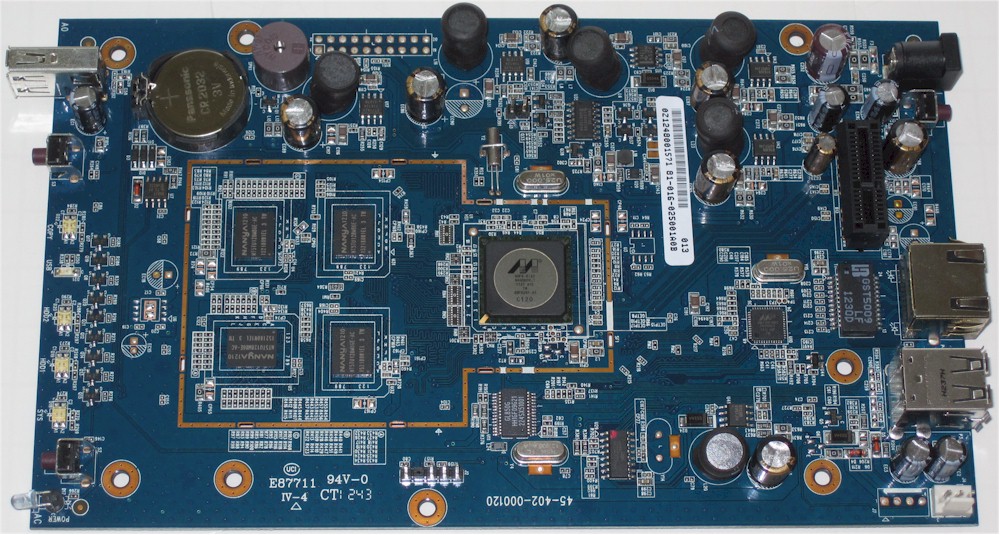 my guess on the uart would be the 4 pins at the bottom, just above the hole in the PCB.
my guess on the uart would be the 4 pins at the bottom, just above the hole in the PCB.
http://web.archive.org/web/201712171152 ... 8NSA325%29
$this->bbcode_second_pass_code('', ' +----+----+
| | |
+----+----+----+----+----+
|3.3V| TX | RX | | GND|
+----+----+----+ +----+')
And picture - hopefully as an attachment. Now can't say the NSA320 is the same - but it may well be ...
And the NSA325 boot log for stock
$this->bbcode_second_pass_code('', 'ü
__ __ _ _
| \/ | __ _ _ ____ _____| | |
| |\/| |/ _` | '__\ \ / / _ \ | |
| | | | (_| | | \ V / __/ | |
|_| |_|\__,_|_| \_/ \___|_|_|
_ _ ____ _
| | | | | __ ) ___ ___ | |_
| | | |___| _ \ / _ \ / _ \| __|
| |_| |___| |_) | (_) | (_) | |_
\___/ |____/ \___/ \___/ \__|
** MARVELL BOARD: DB-88F6282A-BP LE
U-Boot 1.1.4 (Jun 14 2011 - 21:40:09) Marvell version: 3.5.9
U-Boot code: 00600000 -> 0067FFF0 BSS: -> 006CFB00
Soc: 88F6282 A1CPU running @ 1600Mhz L2 running @ 533Mhz
SysClock = 533Mhz , TClock = 200Mhz
DRAM (DDR3) CAS Latency = 7 tRP = 7 tRAS = 20 tRCD=7
DRAM CS[0] base 0x00000000 size 512MB
DRAM Total size 512MB 16bit width
Addresses 10M - 0M are saved for the U-Boot usage.
Mem malloc Initialization (10M - 7M): Done
NAND:128 MB
Flash: 0 kB
CPU : Marvell Feroceon (Rev 1)
Kernel address is 0x4640000.
Streaming disabled
Write allocate disabled
USB 0: host mode
PEX 0: PCI Express Root Complex Interface
PEX interface detected Link X1
PEX 1: interface detected no Link.
Net: egiga0 [PRIME]
Hit any key to stop autoboot: 2 ��� 1 ��� 0
NAND read: device 0 offset 0x4640000, size 0xa00000
Reading data from 0x4640000 -- 0% complete.
Reading data from 0x4659800 -- 1% complete.
Bad block at 0x4660000 in erase block from 0x4660000 will be skipped
Reading data from 0x4693000 -- 2% complete.
Reading data from 0x46ac800 -- 3% complete.
Reading data from 0x46c6000 -- 4% complete.
Reading data from 0x46df800 -- 5% complete.
Reading data from 0x46f9800 -- 6% complete.
Reading data from 0x4713000 -- 7% complete.
Reading data from 0x472c800 -- 8% complete.
Reading data from 0x4746000 -- 9% complete.
Reading data from 0x475f800 -- 10% complete.
Reading data from 0x4779800 -- 11% complete.
Reading data from 0x4793000 -- 12% complete.
Reading data from 0x47ac800 -- 13% complete.
Reading data from 0x47c6000 -- 14% complete.
Reading data from 0x47df800 -- 15% complete.
Reading data from 0x47f9800 -- 16% complete.
Reading data from 0x4813000 -- 17% complete.
Reading data from 0x482c800 -- 18% complete.
Reading data from 0x4846000 -- 19% complete.
Reading data from 0x485f800 -- 20% complete.
Reading data from 0x4879800 -- 21% complete.
Reading data from 0x4893000 -- 22% complete.
Reading data from 0x48ac800 -- 23% complete.
Reading data from 0x48c6000 -- 24% complete.
Reading data from 0x48df800 -- 25% complete.
Reading data from 0x48f9800 -- 26% complete.
Reading data from 0x4913000 -- 27% complete.
Reading data from 0x492c800 -- 28% complete.
Reading data from 0x4946000 -- 29% complete.
Reading data from 0x495f800 -- 30% complete.
Reading data from 0x4979800 -- 31% complete.
Reading data from 0x4993000 -- 32% complete.
Reading data from 0x49ac800 -- 33% complete.
Reading data from 0x49c6000 -- 34% complete.
Reading data from 0x49df800 -- 35% complete.
Reading data from 0x49f9800 -- 36% complete.
Reading data from 0x4a13000 -- 37% complete.
Reading data from 0x4a2c800 -- 38% complete.
Reading data from 0x4a46000 -- 39% complete.
Reading data from 0x4a5f800 -- 40% complete.
Reading data from 0x4a79800 -- 41% complete.
Reading data from 0x4a93000 -- 42% complete.
Reading data from 0x4aac800 -- 43% complete.
Reading data from 0x4ac6000 -- 44% complete.
Reading data from 0x4adf800 -- 45% complete.
Reading data from 0x4af9800 -- 46% complete.
Reading data from 0x4b13000 -- 47% complete.
Reading data from 0x4b2c800 -- 48% complete.
Reading data from 0x4b46000 -- 49% complete.
Reading data from 0x4b5f800 -- 50% complete.
Reading data from 0x4b79800 -- 51% complete.
Reading data from 0x4b93000 -- 52% complete.
Reading data from 0x4bac800 -- 53% complete.
Reading data from 0x4bc6000 -- 54% complete.
Reading data from 0x4bdf800 -- 55% complete.
Reading data from 0x4bf9800 -- 56% complete.
Reading data from 0x4c13000 -- 57% complete.
Reading data from 0x4c2c800 -- 58% complete.
Reading data from 0x4c46000 -- 59% complete.
Reading data from 0x4c5f800 -- 60% complete.
Reading data from 0x4c79800 -- 61% complete.
Reading data from 0x4c93000 -- 62% complete.
Reading data from 0x4cac800 -- 63% complete.
Reading data from 0x4cc6000 -- 64% complete.
Reading data from 0x4cdf800 -- 65% complete.
Reading data from 0x4cf9800 -- 66% complete.
Reading data from 0x4d13000 -- 67% complete.
Reading data from 0x4d2c800 -- 68% complete.
Reading data from 0x4d46000 -- 69% complete.
Reading data from 0x4d5f800 -- 70% complete.
Reading data from 0x4d79800 -- 71% complete.
Reading data from 0x4d93000 -- 72% complete.
Reading data from 0x4dac800 -- 73% complete.
Reading data from 0x4dc6000 -- 74% complete.
Reading data from 0x4ddf800 -- 75% complete.
Reading data from 0x4df9800 -- 76% complete.
Reading data from 0x4e13000 -- 77% complete.
Reading data from 0x4e2c800 -- 78% complete.
Reading data from 0x4e46000 -- 79% complete.
Reading data from 0x4e5f800 -- 80% complete.
Reading data from 0x4e79800 -- 81% complete.
Reading data from 0x4e93000 -- 82% complete.
Reading data from 0x4eac800 -- 83% complete.
Reading data from 0x4ec6000 -- 84% complete.
Reading data from 0x4edf800 -- 85% complete.
Reading data from 0x4ef9800 -- 86% complete.
Reading data from 0x4f13000 -- 87% complete.
Reading data from 0x4f2c800 -- 88% complete.
Reading data from 0x4f46000 -- 89% complete.
Reading data from 0x4f5f800 -- 90% complete.
Reading data from 0x4f79800 -- 91% complete.
Reading data from 0x4f93000 -- 92% complete.
Reading data from 0x4fac800 -- 93% complete.
Reading data from 0x4fc6000 -- 94% complete.
Reading data from 0x4fdf800 -- 95% complete.
Reading data from 0x4ff9800 -- 96% complete.
Reading data from 0x5013000 -- 97% complete.
Reading data from 0x502c800 -- 98% complete.
Reading data from 0x5046000 -- 99% complete.
Reading data from 0x505f800 -- 100% complete.
10485760 bytes read: OK
## Booting image at 02000000 ...
Image Name: Linux-2.6.31.8
Created: 2012-07-26 4:29:44 UTC
Image Type: ARM Linux Kernel Image (uncompressed)
Data Size: 6108928 Bytes = 5.8 MB
Load Address: 00008000
Entry Point: 00008000
Verifying Checksum ... OK
OK
Starting kernel ...
Uncompressing Linux.......................................................................................................................................................................................................................................................................................... done, booting the kernel.
Linux version 2.6.31.8 (root@Neo) (gcc version 4.3.2 (sdk3.3-ct-ng-1.4.1) ) #2 Thu Jul 26 12:29:20 CST 2012
CPU: Feroceon 88FR131 [56251311] revision 1 (ARMv5TE), cr=00053977
CPU: VIVT data cache, VIVT instruction cache
Machine: Feroceon-KW
Using UBoot passing parameters structure
Memory policy: ECC disabled, Data cache writeback
Built 1 zonelists in Zone order, mobility grouping off. Total pages: 130048
Kernel command line: console=ttyS0,115200 mtdparts=nand_mtd:0x100000(uboot),0x80000(uboot_env),0x80000(key_store),0x80000(info),0xA00000(etc),0xA00000(kernel_1),0x2FC0000(rootfs1),0xA00000(kernel_2),0x2FC0000(rootfs2) root=/dev/nfs rw init=/init
PID hash table entries: 2048 (order: 11, 8192 bytes)
Dentry cache hash table entries: 65536 (order: 6, 262144 bytes)
Inode-cache hash table entries: 32768 (order: 5, 131072 bytes)
Memory: 512MB = 512MB total
Memory: 506368KB available (5384K code, 302K data, 3164K init, 0K highmem)
Hierarchical RCU implementation.
NR_IRQS:128
Console: colour dummy device 80x30
Calibrating delay loop... 1599.07 BogoMIPS (lpj=7995392)
Mount-cache hash table entries: 512
CPU: Testing write buffer coherency: ok
NET: Registered protocol family 16
Feroceon L2: Enabling L2
Feroceon L2: Cache support initialised.
invoking softwareStaggeredSpinUp()..., it will delay 5 seconds to spin up the second harddisk
CPU Interface
-------------
SDRAM_CS0 ....base 00000000, size 512MB
SDRAM_CS1 ....disable
SDRAM_CS2 ....disable
SDRAM_CS3 ....disable
PEX0_MEM ....base e0000000, size 128MB
PEX0_IO ....base f2000000, size 1MB
PEX1_MEM ....base e8000000, size 128MB
PEX1_IO ....base f2100000, size 1MB
INTER_REGS ....base f1000000, size 1MB
NFLASH_CS ....base fa000000, size 2MB
SPI_CS ....base f4000000, size 16MB
BOOT_ROM_CS ....no such
DEV_BOOTCS ....no such
CRYPT_ENG ....base f0000000, size 2MB
Marvell Development Board (LSP Version KW_LSP_5.1.3_patch18)-- DB-88F6282A-BP Soc: MV88F6282 Rev 1 LE
Detected Tclk 200000000 and SysClk 533333333
Marvell USB EHCI Host controller #0: d003a740
[BlueDBG] reseting SoC Pex[0] 0 ...
PEX0 interface detected Link X1
[BlueDBG] reseting SoC Pex[1] 0 ...
[BlueDBG] reseting SoC Pex[1] 1 ...
[BlueDBG] reseting SoC Pex[1] 2 ...
[BlueDBG] reseting SoC Pex[1] 3 ...
[BlueDBG] reseting SoC Pex[1] 4 ...
[BlueDBG] reseting SoC Pex[1] 5 ...
[BlueDBG] reseting SoC Pex[1] 6 ...
[BlueDBG] reseting SoC Pex[1] 7 ...
[BlueDBG] reseting SoC Pex[1] 8 ...
[BlueDBG] reseting SoC Pex[1] 9 ...
[BlueDBG] reseting SoC Pex[1] 10 ...
PEX1 interface detected no Link.
pci 0000:00:01.0: PME# supported from D0 D3hot
pci 0000:00:01.0: PME# disabled
PCI: bus0: Fast back to back transfers disabled
PCI: bus1: Fast back to back transfers enabled
bio: create slab <bio-0> at 0
SCSI subsystem initialized
usbcore: registered new interface driver usbfs
usbcore: registered new interface driver hub
usbcore: registered new device driver usb
cfg80211: Calling CRDA to update world regulatory domain
NET: Registered protocol family 2
IP route cache hash table entries: 16384 (order: 4, 65536 bytes)
TCP established hash table entries: 65536 (order: 7, 524288 bytes)
TCP bind hash table entries: 65536 (order: 6, 262144 bytes)
TCP: Hash tables configured (established 65536 bind 65536)
TCP reno registered
NET: Registered protocol family 1
cpufreq: Init kirkwood cpufreq driver
XOR registered 4 channels
XOR 2nd invalidate WA enabled
mvCesaInit: sessions=640, queue=64, pSram=f0000000
Warning: TS unit is powered off.
gpio_dev = fd00000
LED_SET_CTL_IOC_NUM= 6702
High gpio polarity = 50
High gpio polarity = 70
Enable Interrupt
mv88f6281_wdt: Watchdog Timer timeout = 8 sec.
mv88f6281_wdt: HW Watchdog timeout = 15 sec.
VFS: Disk quotas dquot_6.5.2
Dquot-cache hash table entries: 1024 (order 0, 4096 bytes)
Installing knfsd (copyright (C) 1996 okir@monad.swb.de).
JFFS2 version 2.2. (NAND) © 2001-2006 Red Hat, Inc.
fuse init (API version 7.12)
SGI XFS with security attributes, large block/inode numbers, no debug enabled
SGI XFS Quota Management subsystem
msgmni has been set to 989
alg: No test for cipher_null (cipher_null-generic)
alg: No test for ecb(cipher_null) (ecb-cipher_null)
alg: No test for digest_null (digest_null-generic)
alg: No test for compress_null (compress_null-generic)
alg: No test for stdrng (krng)
Block layer SCSI generic (bsg) driver version 0.4 loaded (major 252)
io scheduler noop registered
io scheduler cfq registered (default)
Serial: 8250/16550 driver, 4 ports, IRQ sharing disabled
serial8250.0: ttyS0 at MMIO 0xf1012000 (irq = 33) is a 16550A
console [ttyS0] enabled
brd: module loaded
loop: module loaded
Integrated Sata device found
IRQ 21/mvSata: IRQF_DISABLED is not guaranteed on shared IRQs
Wake up disk0......
Wake up disk1......
scsi0 : Marvell SCSI to SATA adapter
scsi1 : Marvell SCSI to SATA adapter
scsi 0:0:0:0: Direct-Access WD800JD-00JNC0 05.0 PQ: 0 ANSI: 5
EnablePowerSaving
PowerSavingTime = 15
sd 0:0:0:0: [sda] Sector size 0 reported, assuming 512.
sd 0:0:0:0: [sda] 156301488 512-byte logical blocks: (80.0 GB/74.5 GiB)
sd 0:0:0:0: [sda] 0-byte physical blocks
sd 0:0:0:0: Attached scsi generic sg0 type 0
sd 0:0:0:0: [sda] Write Protect is off
Loading Marvell Ethernet Driver:
o Cached descriptors in DRAM
o DRAM SW cache-coherency
o 1 Giga ports supported
o Single RX Queue support - ETH_DEF_RXQ=0
o Single TX Queue support - ETH_DEF_TXQ=0
o TCP segmentation offload (TSO) supported
o Large Receive offload (LRO) supported
o Receive checksum offload supported
o Transmit checksum offload supported
o Network Fast Processing (Routing) supported - (Disabled)
o Driver ERROR statistics enabled
o Proc tool API enabled
o SKB Reuse supported - (Disabled)
o SKB Recycle supported - (Disabled)
o Rx descripors: q0=128
o Tx descripors: q0=532
o Loading network interface(s):
o register under mv88fx_eth platform
o eth0, ifindex = 2, GbE port = 0
mvFpRuleDb (d1110000): 16384 entries, 65536 bytes
Counter=0, opIdx=6, overhead=16
Counter=1, opIdx=2, overhead=0
Counter=2, opIdx=1, overhead=18
Counter=3, opIdx=2, overhead=0
sd 0:0:0:0: [sda] Write cache: enabled, read cache: enabled, doesn't support DPO or FUA
sd 0:0:0:0: [sda] Sector size 0 reported, assuming 512.
NAND device: Manufacturer ID: 0xec, Chip ID: 0xf1 (Samsung NAND 128MiB 3,3V 8-bit)
Scanning device for bad blocks
Bad eraseblock 3 at 0x000000060000
Bad eraseblock 134 at 0x0000010c0000
Bad eraseblock 500 at 0x000003e80000
Bad eraseblock 505 at 0x000003f20000
Bad eraseblock 563 at 0x000004660000
9 cmdlinepart partitions found on MTD device nand_mtd
Using command line partition definition
Creating 9 MTD partitions on "nand_mtd":
0x000000000000-0x000000100000 : "uboot"
0x000000100000-0x000000180000 : "uboot_env"
sda:
0x000000180000-0x000000200000 : "key_store"
0x000000200000-0x000000280000 : "info"
sda1 sda2
0x000000280000-0x000000c80000 : "etc"
sd 0:0:0:0: [sda] Sector size 0 reported, assuming 512.
0x000000c80000-0x000001680000 : "kernel_1"
0x000001680000-0x000004640000 : "rootfs1"
0x000004640000-0x000005040000 : "kernel_2"
sd 0:0:0:0: [sda] Attached SCSI disk
0x000005040000-0x000008000000 : "rootfs2"
ehci_hcd: USB 2.0 'Enhanced' Host Controller (EHCI) Driver
ehci_marvell ehci_marvell.70059: Marvell Orion EHCI
ehci_marvell ehci_marvell.70059: new USB bus registered, assigned bus number 1
ehci_marvell ehci_marvell.70059: irq 19, io base 0xf1050100
ehci_marvell ehci_marvell.70059: USB 2.0 started, EHCI 1.00
usb usb1: configuration #1 chosen from 1 choice
hub 1-0:1.0: USB hub found
hub 1-0:1.0: 1 port detected
ohci_hcd: USB 1.1 'Open' Host Controller (OHCI) Driver
uhci_hcd: USB Universal Host Controller Interface driver
PCI: enabling device 0000:00:01.0 (0140 -> 0142)
xhci_hcd 0000:00:01.0: xHCI Host Controller
xhci_hcd 0000:00:01.0: new USB bus registered, assigned bus number 2
xhci_hcd 0000:00:01.0: irq 9, io mem 0xe0000000
usb usb2: config 1 interface 0 altsetting 0 endpoint 0x81 has no SuperSpeed companion descriptor
usb usb2: configuration #1 chosen from 1 choice
hub 2-0:1.0: USB hub found
hub 2-0:1.0: 4 ports detected
usbcore: registered new interface driver usblp
Initializing USB Mass Storage driver...
usbcore: registered new interface driver usb-storage
USB Mass Storage support registered.
usbcore: registered new interface driver ums-datafab
usbcore: registered new interface driver ums-freecom
usbcore: registered new interface driver ums-jumpshot
usbcore: registered new interface driver ums-sddr09
usbcore: registered new interface driver ums-sddr55
usbcore: registered new interface driver ums-usbat
mice: PS/2 mouse device common for all mice
i2c /dev entries driver
rtc-pcf8563 0-0051: chip found, driver version 0.4.3
rtc-pcf8563 0-0051: rtc core: registered rtc-pcf8563 as rtc0
md: linear personality registered for level -1
md: raid0 personality registered for level 0
md: raid1 personality registered for level 1
sdhci: Secure Digital Host Controller Interface driver
sdhci: Copyright(c) Pierre Ossman
mmc0: mvsdio driver initialized, lacking card detect (fall back to polling)
usbcore: registered new interface driver hiddev
usbcore: registered new interface driver usbhid
usbhid: v2.6:USB HID core driver
TCP cubic registered
NET: Registered protocol family 10
lo: Disabled Privacy Extensions
Mobile IPv6
IPv6 over IPv4 tunneling driver
sit0: Disabled Privacy Extensions
ip6tnl0: Disabled Privacy Extensions
NET: Registered protocol family 17
RPC: Registered udp transport module.
RPC: Registered tcp transport module.
rtc-pcf8563 0-0051: setting system clock to 2012-09-08 13:05:56 UTC (1347109556)
Freeing init memory: 3164K
*** Stage 1: Setup system and device drivers ***
usb 1-1: new high speed USB device using ehci_marvell and address 2
In hub_port_init, and number is 1, retry 0, port 1 .....
usb 1-1: configuration #1 chosen from 1 choice
hub 1-1:1.0: USB hub found
hub 1-1:1.0: 4 ports detected
eth0: mac address changed
egiga0: started
ADDRCONF(NETDEV_UP): egiga0: link is not ready
*** Stage 2: Prepare the root file system ***
Mount system partition...
yaffs: dev is 32505864 name is "mtdblock8" ro
yaffs: passed flags ""
/bin/storage_gen_mntfw.sh: line 117: e2fsck: not found
sd 0:0:0:0: [sda] Sector size 0 reported, assuming 512.
sda: sda1 sda2
Filesystem label=
OS type: Linux
Block size=1024 (log=0)
Fragment size=1024 (log=0)
128520 inodes, 514048 blocks
0 blocks (0%) reserved for the super user
First data block=1
Maximum filesystem blocks=524288
63 block groups
8192 blocks per group, 8192 fragments per group
2040 inodes per group
Superblock backups stored on blocks:
8193, 24577, 40961, 57345, 73729, 204801, 221185, 401409
/dev/sda1 /zyxel/mnt/sysdisk ext2 ro,relatime,errors=continue 0 0
0
Boot from disk
System disk image does NOT exist on HDD! Extract new firmware from NAND flash ...
sd 0:0:0:0: [sda] Sector size 0 reported, assuming 512.
sda: sda1 sda2
Filesystem label=
OS type: Linux
Block size=1024 (log=0)
Fragment size=1024 (log=0)
128520 inodes, 514048 blocks
0 blocks (0%) reserved for the super user
First data block=1
Maximum filesystem blocks=524288
63 block groups
8192 blocks per group, 8192 fragments per group
2040 inodes per group
Superblock backups stored on blocks:
8193, 24577, 40961, 57345, 73729, 204801, 221185, 401409
/dev/sda1 /zyxel/mnt/sysdisk ext2 rw,relatime,errors=continue 0 0
Checksum of sysdisk.img : d4d9331a04627ea6cd75b14aa8bd4266
Checksum from INFO : d4d9331a04627ea6cd75b14aa8bd4266
Checksum pass!
Mount system disk image ...')
And pcb picture for nsa320 from: https://www.smallnetbuilder.com/nas/nas-reviews/32359-zyxel-nsa320-2-bay-power-media-server-reviewed
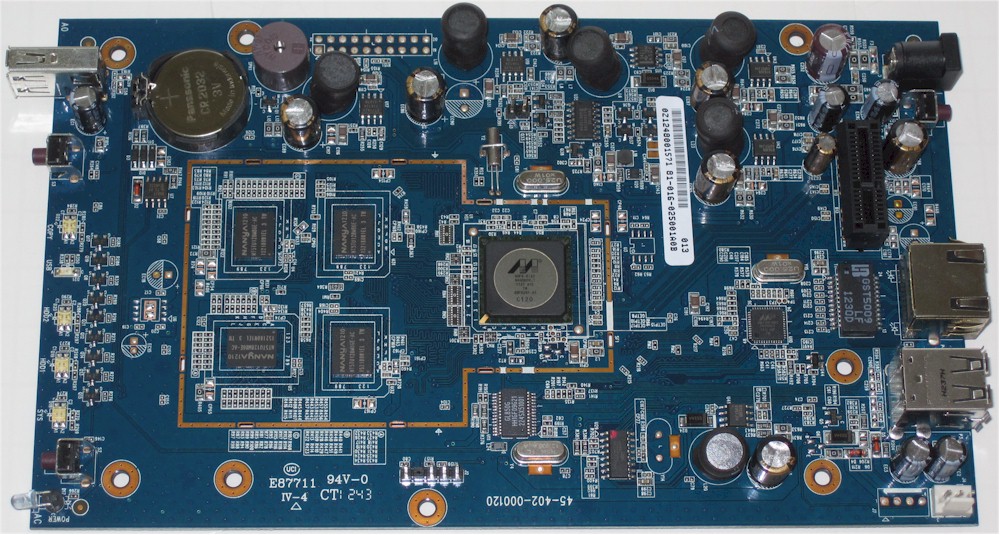 my guess on the uart would be the 4 pins at the bottom, just above the hole in the PCB.
my guess on the uart would be the 4 pins at the bottom, just above the hole in the PCB.- Attachments
-
- Nsa325_serial_port.jpg (57.85 KiB) Viewed 12800 times
- summers
- Posts: 984
- Joined: Sat Sep 06, 2014 12:56 pm
Re: Problem with nsa320s
kwboot -t -B 115200 /dev/ttyUSB1 -b uboot.2017.07-tld-1.nsa320.mtd0.kwb -p
Sending boot message. Please reboot the target.../
Sending boot image...
0 % [......................................................................]
1 % [......................................................................]
3 % [...........+......+....+.....+....+.....+.............................]
5 % [................................+....................................+]
6 % [..................................+.................................+.]
8 % [...................................+..................................]
10 % [...........+..........................+...............................]
11 % [.......................+.......+.....+.......+.....+..................]
13 % [...............+................................+................++++.]
14 % [..........................................................+...........]
16 % [.........................++......................................+....]
18 % [..........................+...........................................]
19 % [.....++++.................................+...........................]
21 % [...................+.......................................+..........]
23 % [..........................................+...........................]
24 % [.............++++..............................+......................]
26 % [................++.....+.....+......+......+..........................]
27 % [..............................................................+.......]
29 % [.............................+...............................+........]
31 % [......................+.....................................+.........]
32 % [........................+...................................+.........]
34 % [.........+.+....................+......+..............................]
36 % [..............+................................+......................]
37 % [..................+.......................................+...........]
39 % [..........................+.....................................+.....]
41 % [.............................+..................................+.....]
42 % [..................................................+...................]
44 % [....................++...............................+................]
46 % [.........................++++.......................................++]
47 % [.............................................+........................]
49 % [...........+..............................+...........................]
51 % [..................++++++++...............................+............]
52 % [....................................................+.................]
54 % [............+..................................................+......]
55 % [.........................+............................................]
57 % [....+.....................................+...........................]
59 % [.......+.........................................+....................]
60 % [................+..............................................+......]
62 % [........................................+.............................]
64 % [..................+............................+......................]
65 % [..................+.............................................+.....]
67 % [..................................+................................+..]
69 % [............................+...............................+.........]
70 % [......................+...............................+...............]
72 % [................+.................................+...................]
74 % [...........+...............................+..........................]
75 % [.........+............+...............................................]
77 % [.....+.................................+..............................]
79 % [.+..................................+.............................+...]
80 % [............................+.................................+.......]
82 % [.........................+...............................+............]
84 % [...................+..................................+...............]
85 % [................+..............................+......................]
87 % [...........++................................+........................]
89 % [......+................................+..............................]
90 % [.+................................+..............................+....]
92 % [...........................+...............................+..........]
94 % [......................+...............................+...............]
95 % [.................+..................................+.................]
97 % [...............+..............................+.......................]
99 % [..........+...............................]
[Type Ctrl-\ + c to quit]
what will i do next ?
Sending boot message. Please reboot the target.../
Sending boot image...
0 % [......................................................................]
1 % [......................................................................]
3 % [...........+......+....+.....+....+.....+.............................]
5 % [................................+....................................+]
6 % [..................................+.................................+.]
8 % [...................................+..................................]
10 % [...........+..........................+...............................]
11 % [.......................+.......+.....+.......+.....+..................]
13 % [...............+................................+................++++.]
14 % [..........................................................+...........]
16 % [.........................++......................................+....]
18 % [..........................+...........................................]
19 % [.....++++.................................+...........................]
21 % [...................+.......................................+..........]
23 % [..........................................+...........................]
24 % [.............++++..............................+......................]
26 % [................++.....+.....+......+......+..........................]
27 % [..............................................................+.......]
29 % [.............................+...............................+........]
31 % [......................+.....................................+.........]
32 % [........................+...................................+.........]
34 % [.........+.+....................+......+..............................]
36 % [..............+................................+......................]
37 % [..................+.......................................+...........]
39 % [..........................+.....................................+.....]
41 % [.............................+..................................+.....]
42 % [..................................................+...................]
44 % [....................++...............................+................]
46 % [.........................++++.......................................++]
47 % [.............................................+........................]
49 % [...........+..............................+...........................]
51 % [..................++++++++...............................+............]
52 % [....................................................+.................]
54 % [............+..................................................+......]
55 % [.........................+............................................]
57 % [....+.....................................+...........................]
59 % [.......+.........................................+....................]
60 % [................+..............................................+......]
62 % [........................................+.............................]
64 % [..................+............................+......................]
65 % [..................+.............................................+.....]
67 % [..................................+................................+..]
69 % [............................+...............................+.........]
70 % [......................+...............................+...............]
72 % [................+.................................+...................]
74 % [...........+...............................+..........................]
75 % [.........+............+...............................................]
77 % [.....+.................................+..............................]
79 % [.+..................................+.............................+...]
80 % [............................+.................................+.......]
82 % [.........................+...............................+............]
84 % [...................+..................................+...............]
85 % [................+..............................+......................]
87 % [...........++................................+........................]
89 % [......+................................+..............................]
90 % [.+................................+..............................+....]
92 % [...........................+...............................+..........]
94 % [......................+...............................+...............]
95 % [.................+..................................+.................]
97 % [...............+..............................+.......................]
99 % [..........+...............................]
[Type Ctrl-\ + c to quit]
what will i do next ?
- v1ncent
- Posts: 7
- Joined: Wed Aug 29, 2018 6:18 pm
Re: Problem with nsa320s
well i've never used kwboot - so can't say much. The source code http://git.denx.de/?p=u-boot.git;a=blob;f=tools/kwboot.c suggests it sends a "+" when it doesn't get an ACK, now if that is a problem I can't say. "-t" means it should start a terminal - so can you type and get anything back.
Also did you manage to access the uboot resident on the flash? - installing arch shouldn't change that.
Did you manage to set the the HDD image in the correct way?
You'll need to do each of these to get a working NAS ...
Also did you manage to access the uboot resident on the flash? - installing arch shouldn't change that.
Did you manage to set the the HDD image in the correct way?
You'll need to do each of these to get a working NAS ...
- summers
- Posts: 984
- Joined: Sat Sep 06, 2014 12:56 pm
Re: Problem with nsa320s
100% you should be powering the NSA320 OFF, starting screen/putty/tio, then powering the NSA320 ON
You should _always_ get output from the serial line. If not: You've either reversed the TX/RX pins (99.99%), or your flash is toast (0.01%)
Please confirm your serial/UART pins. `kwboot` should not be required unless you've royally botched the flash contents, or the flash has died.
You should _always_ get output from the serial line. If not: You've either reversed the TX/RX pins (99.99%), or your flash is toast (0.01%)
Please confirm your serial/UART pins. `kwboot` should not be required unless you've royally botched the flash contents, or the flash has died.
- WarheadsSE
- Developer
- Posts: 6807
- Joined: Mon Oct 18, 2010 2:12 pm
18 posts
• Page 2 of 2 • 1, 2
Who is online
Users browsing this forum: No registered users and 2 guests
