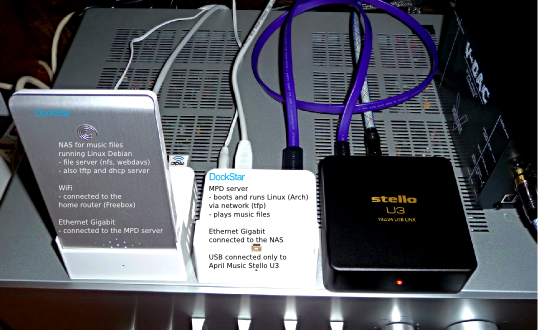Hi,
I'll get the info tonight. In the mean time, I have the PogoPlug Pro P01. I used this http://Arch Linux ARM.com/index.php5/Install_on_Pogoplug_Pro for installation. But I'll get more specifics tonight.
Recommended Brand of USB Sound adapters?
30 posts
• Page 3 of 3 • 1, 2, 3
Re: Recommended Brand of USB Sound adapters?
Likely answer.. it's not in the kernel...
- WarheadsSE
- Developer
- Posts: 6807
- Joined: Mon Oct 18, 2010 2:12 pm
Re: Recommended Brand of USB Sound adapters?
uname -a $this->bbcode_second_pass_quote('', 'L')inux (none) 2.6.31.6_SMP_820 #99 SMP Sun May 29 03:04:43 EDT 2011 armv6l ARMv6-compatible processor rev 5 (v6l) Oxsemi NAS GNU/Linux
Here is where the driver is located...
$this->bbcode_second_pass_quote('', '/')lib/modules/2.6.38/kernel/sound/usb/snd-usb-audio.ko.gz
When I attempt to load it, this is what I get. I am probably loading it incorrectly though.
$this->bbcode_second_pass_quote('', '[')root@(none) ~]# insmod /lib/modules/2.6.38/kernel/sound/usb/snd-usb-audio.ko.gz
insmod: error inserting '/lib/modules/2.6.38/kernel/sound/usb/snd-usb-audio.ko.gz': -1 Invalid module format
I've tried loading it by name only with failing results as well.
So, how does one load a ko.gz driver? And better yet, how do I have the driver loaded (and utilized with card) when I insert a usb sound card?
Thanx in advance...
ezjam
- ezjam
- Posts: 17
- Joined: Tue May 17, 2011 6:32 am